JiangBao
This guy is lazy and leaves nothing behind
fastify CORS跨域支持

最近我正在使用fastify作为后端去开发,但是遇到了跨域cors问题,记录一下问题解决的过程。
项目结构介绍
前端:使用vite初始化一个react+ts模版项目
后端:不借助任何cli工具初始化项目,就直接一个app.ts 然后tsx命令运行
前端代码调用
// about页面
import { useTRPC } from "@/lib/trpc"
import { useQuery } from "@tanstack/react-query"
export default function About() {
const trpc = useTRPC()
const {data, isLoading, error} = useQuery(trpc.beer.getBeers.queryOptions({size: 6}))
if(isLoading) return 'loading'
if(error) return 'error:' + error.message
return (
<div>{data}</div>
)
} 我的前端服务是localhost:3002
这里我是使用trpc+react-query的方式进行rpc调用,这里换成http请求也是一样。
服务端代码
import Fastify, { FastifyRequest, FastifyReply } from "fastify";
import { fastifyTRPCPlugin, FastifyTRPCPluginOptions } from "@trpc/server/adapters/fastify"
import dotenv from "dotenv";
dotenv.config({ path: ".env" });
import { AppRouter, appRouter } from "./router"
import createContext from "./router/context";
const fastify = Fastify();
const start = async () => {
try {
fastify.get("/", async (_request: FastifyRequest, reply: FastifyReply) => {
return reply.send({ message: "Hello world!" });
});
await fastify.register(fastifyTRPCPlugin, {
prefix: "/",
trpcOptions: {
router: appRouter,
createContext,
} as FastifyTRPCPluginOptions<AppRouter>["trpcOptions"],
})
await fastify.listen({ port: 3000, host: "0.0.0.0", });
} catch (err) {
fastify.log.error(err);
process.exit(1);
}
};
start();
我的后端服务是localhost:3000
调用报错
当我进入前端服务/about页面
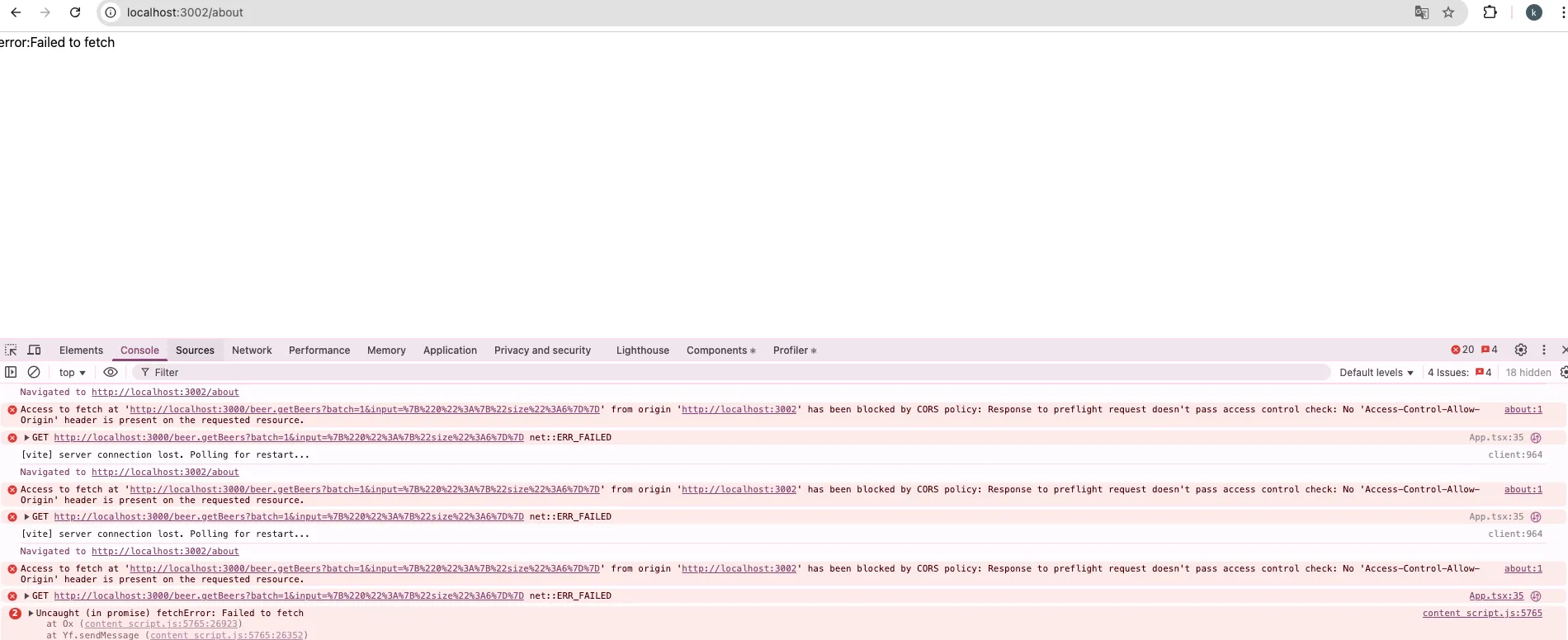
页面报错: Access to fetch at ‘http://localhost:3000/beer.getBeers?batch=1&input=%7B%220%22%3A%7B%22size%22%3A6%7D%7D’ from origin ‘http://localhost:3002’ has been blocked by CORS policy: Response to preflight request doesn’t pass access control check: No ‘Access-Control-Allow-Origin’ header is present on the requested resource.
出现cors问题。
解决方法
fastify内置cors插件
import Fastify, { FastifyRequest, FastifyReply } from "fastify";
import { fastifyTRPCPlugin, FastifyTRPCPluginOptions } from "@trpc/server/adapters/fastify"
import dotenv from "dotenv";
dotenv.config({ path: ".env" });
import { AppRouter, appRouter } from "./router"
import createContext from "./router/context";
const fastify = Fastify();
const start = async () => {
try {
// CORS跨域支持
await fastify.register(fastifyCors, {
credentials: true,
origin: process.env.CLIENT_URL,
})
fastify.get("/", async (_request: FastifyRequest, reply: FastifyReply) => {
return reply.send({ message: "Hello world!" });
});
await fastify.register(fastifyTRPCPlugin, {
prefix: "/",
trpcOptions: {
router: appRouter,
createContext,
} as FastifyTRPCPluginOptions<AppRouter>["trpcOptions"],
})
await fastify.listen({ port: 3000, host: "0.0.0.0", });
} catch (err) {
fastify.log.error(err);
process.exit(1);
}
};
start();
配置参数 origin: 配你前端服务地址 比如: http://localhost:3002
重新看一下页面请求情况
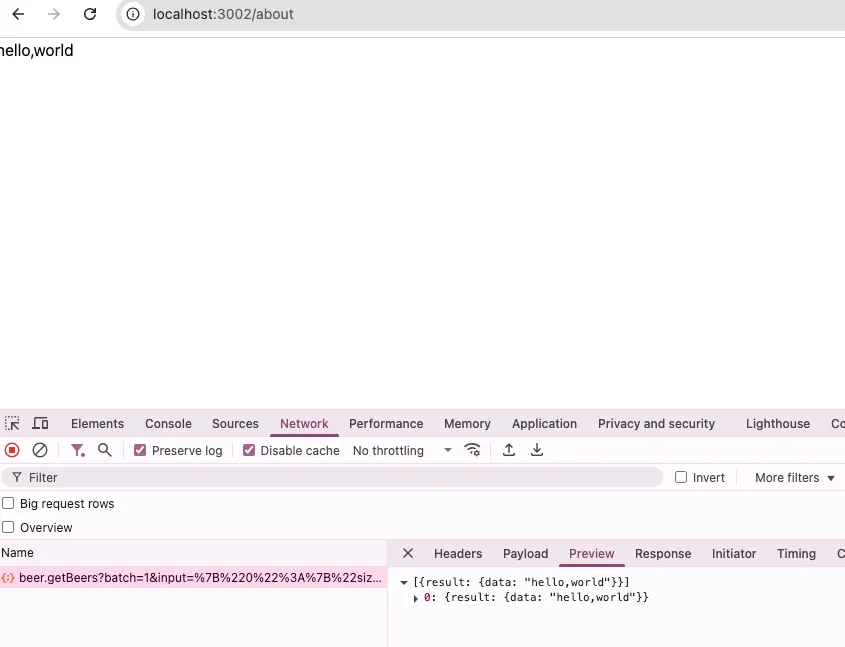
其实fastify解决跨域问题挺简单,使用内置cors插件即可